- 打开 https://store.rg-adguard.net/,左侧选择PakageFamilyName搜索
Microsoft.WindowsStore_8wekyb3d8bbwe
2、下载最下方的neutea版本
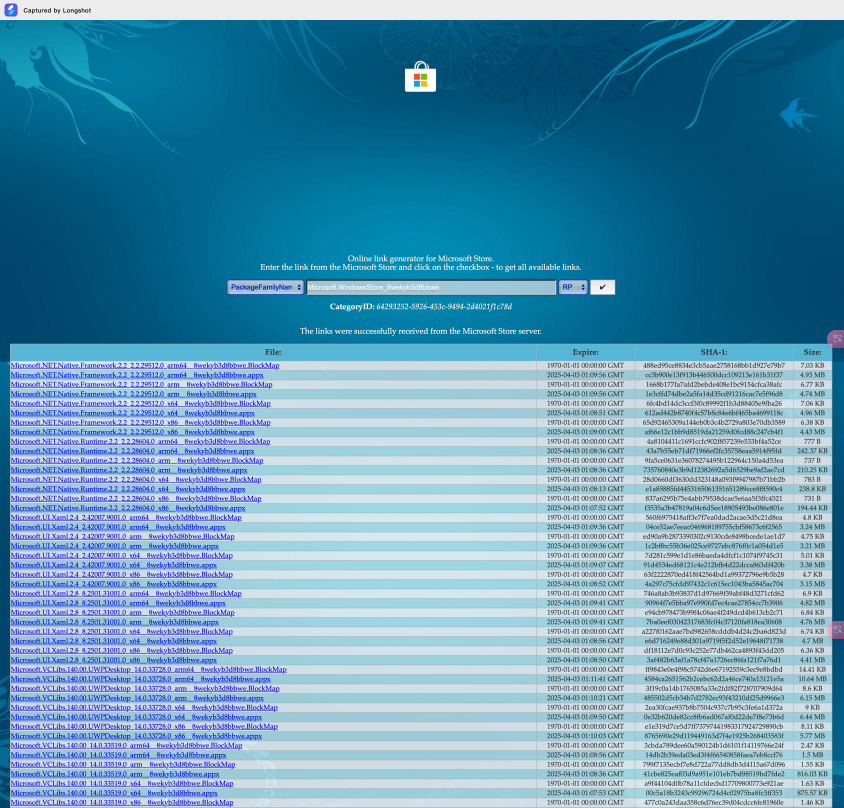
3、在下载的文件所在位打开PowerShell或者Terminal终端(管理员权限),输入一下命令:
Add-AppxPackage 文件名
4、若遇到提示缺失依赖包的情况,去列表中找到合适的安装包下载,并通过相同的命令安装方式进行安装依赖的安装包,然后重新安装第一次下载的安装包
Add-AppxPackage 文件名